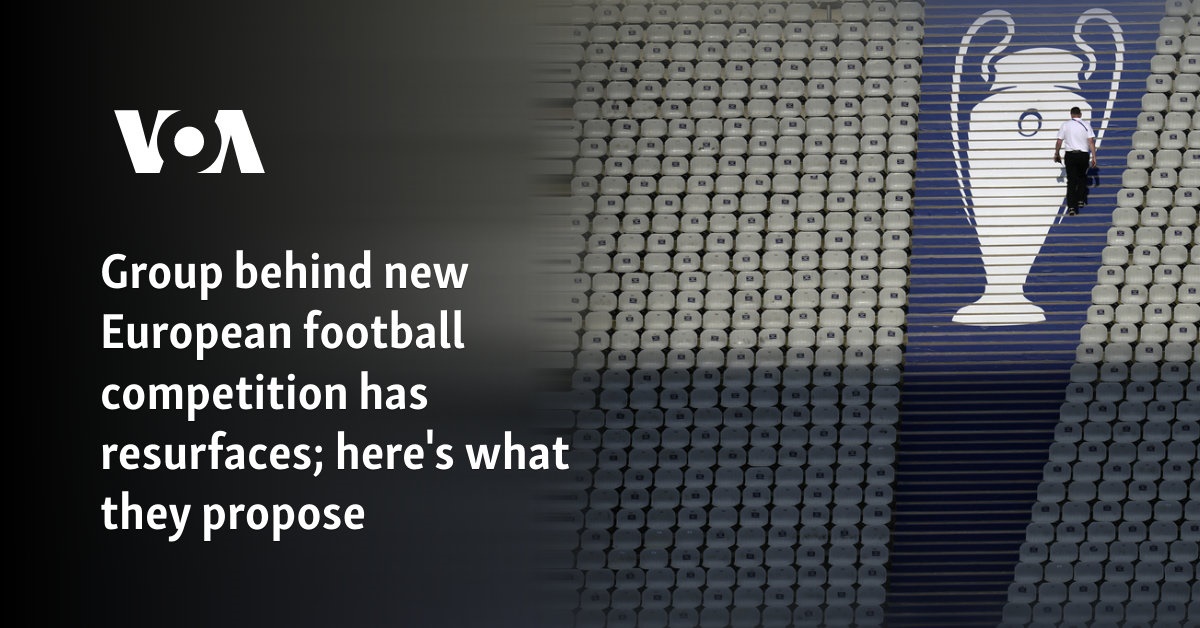After four years, the long-awaited UEFA European Football Championship is back. Will England finally manage to bring football home?
The good news is that you can find out without spending a penny. The full tournament is available to watch for free everywhere in Europe, in fact, with BBC One and ITV1 taking turns to broadcast matches in the UK.
If you’re abroad during the next month, don’t worry—using one of the best VPN services is an easy way to unlock UK channels. A VPN, short for virtual private network, is software that encrypts internet connections and spoofs your IP address. The latter skill is exactly what you need to unblock BBC iPlayer and ITVX no matter where you are. Keep reading, and I’ll explain everything you need to know to get started.
How to unlock Euro 2024 with a VPN
Spoofing your IP address can sound like a very techy task. The truth is that navigating the most popular VPN apps is as easy as using any other app on your phone, tablet, or laptop. Simply follow these steps:
- Sign up for a VPN. NordVPN is the best streaming VPN on the market right now. I managed to unblock any platforms last time I tried. If you are on a tight budget, though, I suggest looking into Surfshark, Hide.me, or Private Internet Access (PIA).
- Download your VPN. Downloading and installing your VPN couldn’t be easier. All you need to do is follow the on-screen instructions. If you get lost, here’s a tutorial on how to set up a VPN.
- Connect to a UK server. To access BBC and ITV channels you have to trick your IP to think you’re actually in the UK. Open your VPN’s server list to find a server in the UK, click to connect, and you’re almost ready to go.
- Log in to the streaming player. If you haven’t one yet, you’ll first need to create an account for BBC iPlayer and ITVX.
- All done. Navigate to the Euro 2024 content, sit back, and enjoy the match.
How to install your VPN on multiple devices
Whether you want to watch Euro 2024 matches on your phone, tablet, laptop, or TV, you can easily do so as NordVPN—along with all of our top-rated providers—supports the most popular devices.
As mentioned above, installing a VPN on a smartphone, tablet, laptop, or PC is the same as downloading and installing any other new app.
Things get a little bit more complicated with streaming devices, gaming consoles, and smart TVs, as not all of them come with VPN support. This means it may need a little bit of workaround.
For instance, while Amazon Fire Stick offers dedicated VPN apps, others, like Roku, do not—and I recommend checking our guide to set up your VPN on Roku. It’s worth mentioning, though, that Apple finally introduced support for third-party VPN applications with the tvOS 17 update. Some providers (including NordVPN, ExpressVPN, and IPVanish) even have a dedicated Apple TV VPN app.
Likewise, if you have an Android TV you can download your VPN app by heading to Google Play Store. For other smart TVs or gaming consoles, the easiest solution is to install your VPN on a router.
Is a free VPN up for the task?
Unfortunately, even the best free VPNs aren’t very useful when it comes to streaming.
Reliable providers like ProtonVPN, for example, are good at unblocking content with their premium plan, but they don’t include streaming support for the freebie version. Many free providers also have a very limited server network. Having said that, PrivadoVPN Free is one of the few that can unblock the likes of Netflix and BBC iPlayer. However, it applies a monthly cap of 10 GB at full speed, so it might not be enough for following the entire Euro 2024 tournament.
I recommend anyway to take advantage of VPN-free trials as much as possible. This usually comes in the form of a 30-day money-back guarantee. This means you’ll have to invest the money for then claim the cash back.
We test and review VPN services in the context of legal recreational uses. For example:
1. Accessing a service from another country (subject to the terms and conditions of that service).
2. Protecting your online security and strengthening your online privacy when abroad.
We do not support or condone the illegal or malicious use of VPN services. Consuming pirated content that is paid-for is neither endorsed nor approved by Future Publishing.